Introduction:
WordPress is a popular content management system (CMS) that allows users to create and manage websites without needing to know how to code. It is open source software that is available for free and can be customized with themes and plugins.
On the other hand, direct HTML websites are static sites that are created using only HTML, CSS, and JavaScript. Unlike WordPress, direct HTML websites require coding skills and are less flexible in terms of customization.
Security is an important consideration for both WordPress and direct HTML websites. WordPress websites are popular targets for hackers due to their popularity and the availability of vulnerabilities in outdated themes and plugins. Therefore, it is crucial to keep WordPress and its themes/plugins up-to-date and to use strong passwords and security plugins.
Direct HTML websites are also vulnerable to attacks, such as SQL injections and cross-site scripting (XSS), if proper security measures are not taken. These measures may include regularly backing up the site, using secure passwords, and implementing SSL certificates to encrypt data transmissions.
In summary, both WordPress and direct HTML websites require security measures to protect them from potential attacks, and it is important to stay vigilant and up-to-date with the latest security best practices.
Vulnerabilities and Attacks:
This explains the different types of vulnerabilities and attacks that WordPress and direct HTML websites are susceptible to. This could include SQL injections, cross-site scripting (XSS), and brute-force attacks, among others.
Both WordPress and direct HTML websites are susceptible to various types of vulnerabilities and attacks, which can compromise the security of the website and potentially harm users.
Common vulnerabilities and attacks for WordPress websites include:
Outdated software: Using outdated versions of WordPress, themes, or plugins can leave the website vulnerable to attacks.
Brute-force attacks: Automated tools that repeatedly try to guess the login credentials to gain access to the site.
SQL injections: Malicious users can inject SQL commands into input fields on a website to gain unauthorized access to data.
Cross-site scripting (XSS): Malicious users can inject code into a website's input fields, which can then execute when other users visit the page.
File inclusion vulnerabilities: Hackers can exploit vulnerabilities in a website's code to execute malicious code and gain access to the server.
Common vulnerabilities and attacks for direct HTML websites include:
Cross-site scripting (XSS): Similar to WordPress websites, malicious users can inject code into input fields that can execute when other users visit the page.
SQL injections: Malicious users can inject SQL commands into input fields on a website to gain unauthorized access to data.
Brute-force attacks: Automated tools that repeatedly try to guess the login credentials to gain access to the site.
File inclusion vulnerabilities: Hackers can exploit vulnerabilities in a website's code to execute malicious code and gain access to the server.
DDoS attacks: Direct HTML websites can also be targeted by distributed denial of service (DDoS) attacks, where multiple devices are used to overwhelm the website with traffic and take it offline.
In summary, WordPress and direct HTML websites are susceptible to a range of different vulnerabilities and attacks, and it is important to implement security measures and regularly update software to mitigate these risks.
Built-in Security Features:
This explains the security features that are built-in to both WordPress and direct HTML websites, such as SSL/TLS encryption, password protection, and firewalls.
WordPress and direct HTML websites both offer a range of security features that can help protect against potential vulnerabilities and attacks.
SSL/TLS encryption: Both WordPress and direct HTML websites can implement SSL/TLS encryption to encrypt data transmissions between the website and its users. This helps protect against attacks such as man-in-the-middle attacks and eavesdropping.
Password protection: Password protection is an important security feature for both WordPress and direct HTML websites. Strong passwords and password policies can help prevent brute-force attacks and unauthorized access to the website.
Firewalls: Firewalls can be used to monitor and block malicious traffic to a website. Both WordPress and direct HTML websites can implement firewalls to help protect against attacks such as DDoS attacks and SQL injections.
Updates and patches: Regular updates and patches to WordPress, themes, and plugins can help prevent attacks that exploit known vulnerabilities.
In addition to these built-in security features, there are also a range of security plugins and third-party tools that can be used to enhance website security. For example, WordPress websites can use security plugins such as Wordfence or Sucuri to monitor and protect against attacks, while direct HTML websites can use tools such as ModSecurity to implement a web application firewall.
It is important to note that while these security features can help protect against potential attacks, no website can be completely immune to security risks. Regular security audits and updates, as well as user education on best security practices, are essential for maintaining a secure website.
Maintenance and Updates:
This is how maintenance and updates can impact the security of both WordPress and direct HTML websites. This could include topics such as keeping software up-to-date, regularly backing up data, and monitoring for suspicious activity.
Maintenance and updates are critical components for ensuring the security of both WordPress and direct HTML websites. Failure to maintain and update websites can leave them vulnerable to security risks and attacks.
Keeping software up-to-date: One of the most important steps in maintaining website security is to keep all software up-to-date. This includes WordPress, themes, plugins, and any other third-party software. Updates often include security patches and bug fixes that can help prevent potential vulnerabilities and attacks.
Regularly backing up data: Backing up data is essential for both WordPress and direct HTML websites. Backups can help restore data in the event of a security breach, server failure, or other unforeseen circumstances. Regular backups can also help prevent data loss.
Monitoring for suspicious activity: Monitoring for suspicious activity is another important part of website maintenance. This includes regularly reviewing website logs and tracking user activity. Suspicious activity, such as multiple failed login attempts or unusual traffic patterns, can be an early indicator of a potential security breach.
Implementing security measures: In addition to regular updates and backups, implementing additional security measures such as firewalls and antivirus software can help protect against potential attacks.
Overall, maintaining the security of WordPress and direct HTML websites requires ongoing attention and effort. Regular updates, backups, and monitoring can help prevent potential security risks and ensure that websites remain secure. It is important to prioritize website security and regularly review and update security measures to stay ahead of potential threats.
Customization:
Discuss how easy it is to customize the security of both WordPress and direct HTML websites. This could include topics such as adding custom security measures, modifying existing security features, or using third-party security tools.
Customizing the security of both WordPress and direct HTML websites is relatively easy and can be done using a variety of methods, including adding custom security measures, modifying existing security features, or using third-party security tools.
WordPress Security Customization:
For WordPress websites, there are numerous plugins available that can be used to customize the security of the website. Plugins such as Wordfence or Sucuri offer features such as firewall protection, malware scanning, and login security. These plugins can be customized to meet the specific security needs of the website.
Additionally, WordPress allows for custom coding of security measures, such as adding custom security headers to the website or implementing custom security scripts. This can be done through the use of plugins or custom coding by a developer.
Direct HTML Security Customization:
For direct HTML websites, security customization can be done through the use of third-party security tools or custom coding. Tools such as ModSecurity can be used to add a web application firewall to the website, helping to prevent attacks such as SQL injections and cross-site scripting. Custom coding can also be used to add security headers or other security measures to the website.
In both cases, it is important to have a basic understanding of website security and to consult with a security professional when implementing custom security measures. While customization can enhance website security, improperly implemented security measures can also create new vulnerabilities and risks.
Overall, the ability to customize the security of both WordPress and direct HTML websites allows website owners to tailor security measures to meet the specific needs of their website. By using third-party tools or custom coding, website owners can enhance website security and better protect against potential security risks and attacks.
In summary, the security of HTML websites depends on the quality of codes used to develop the website while the security of WordPress websites depends on the themes, plugins and add-ons used to develop the website.
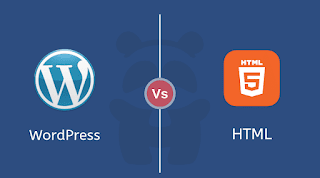



Comments
Post a Comment